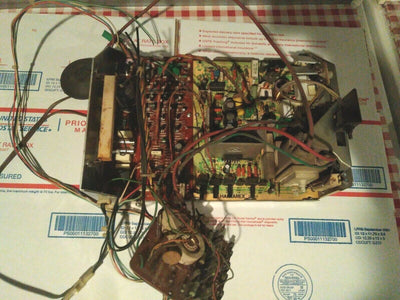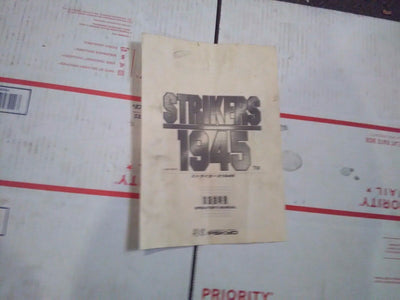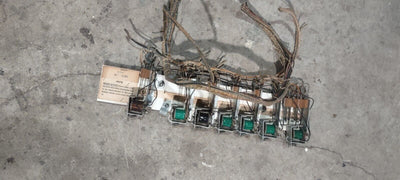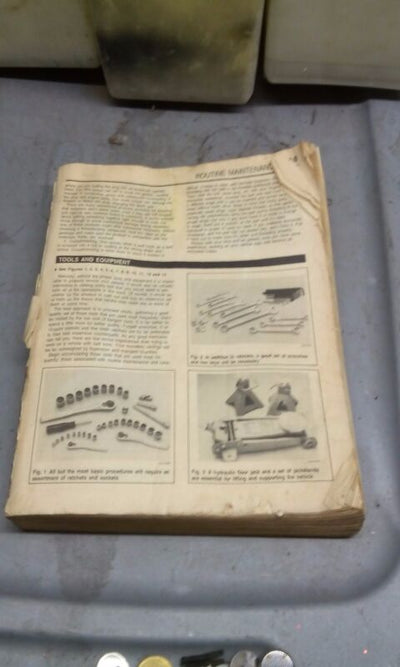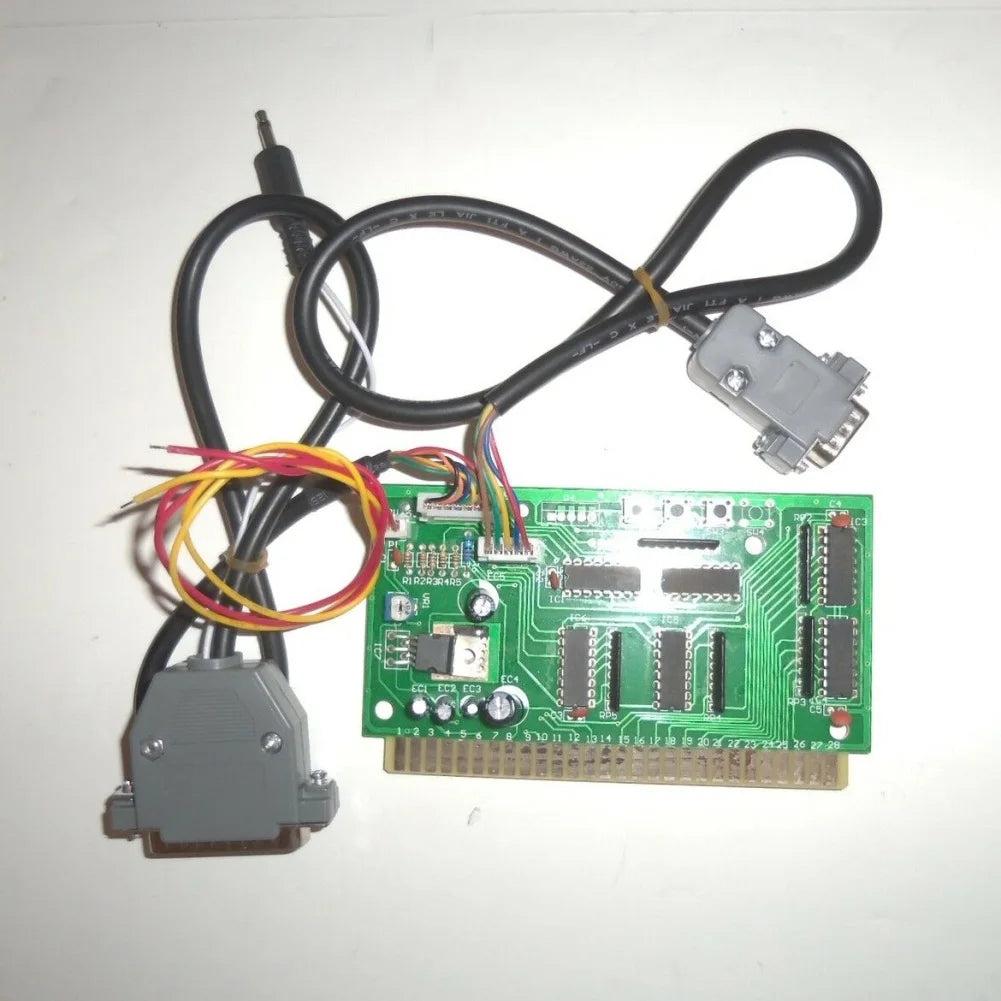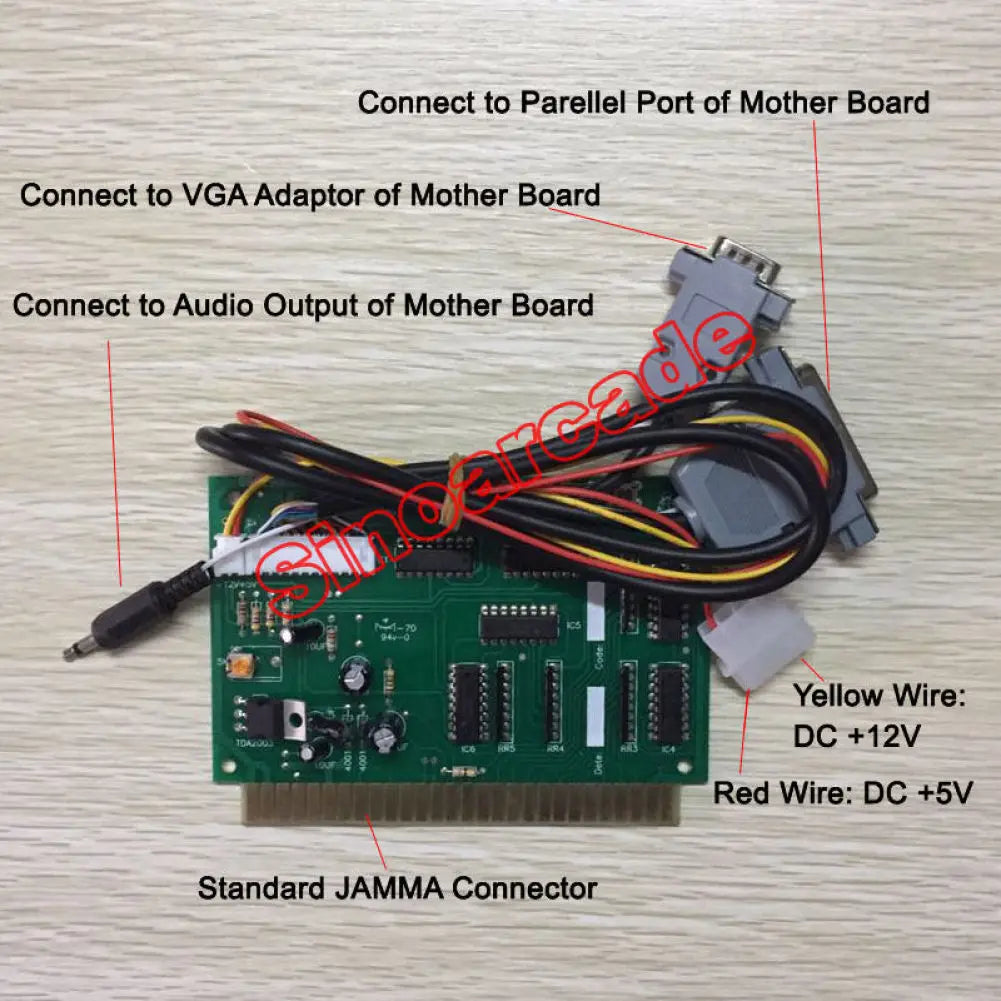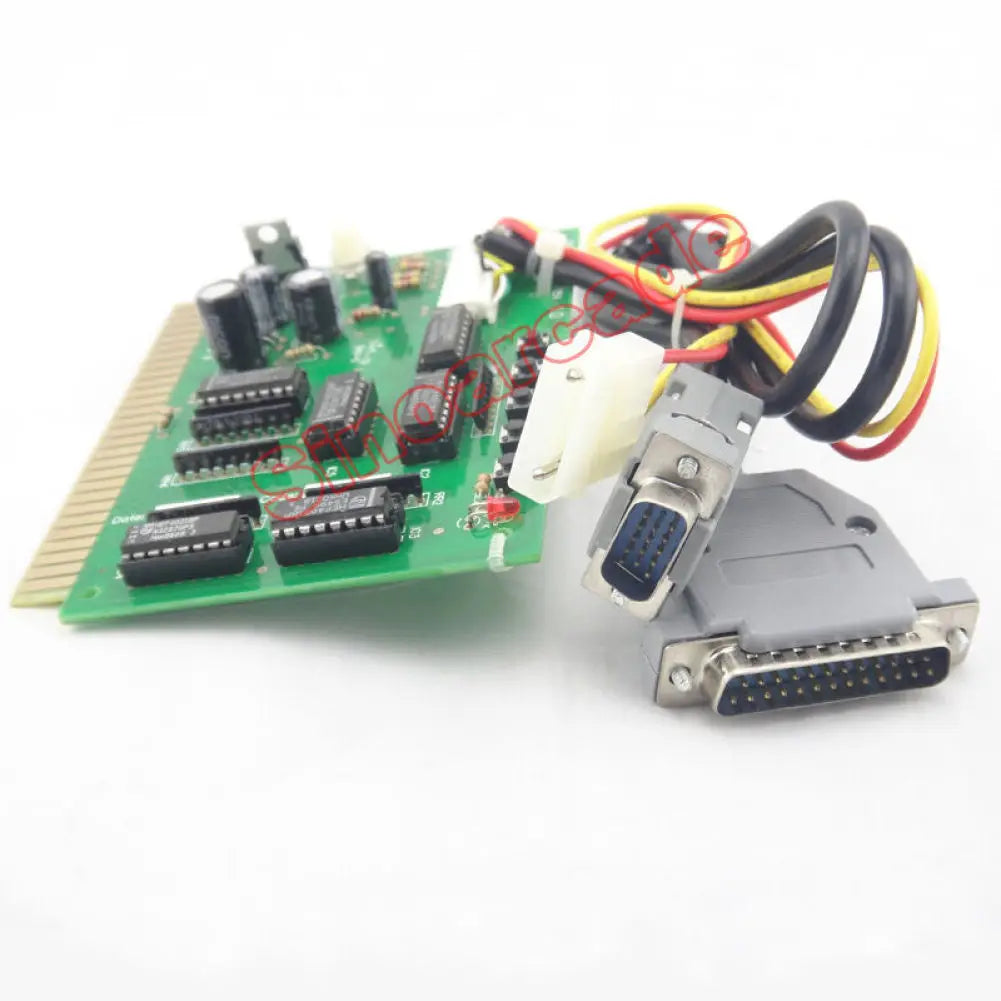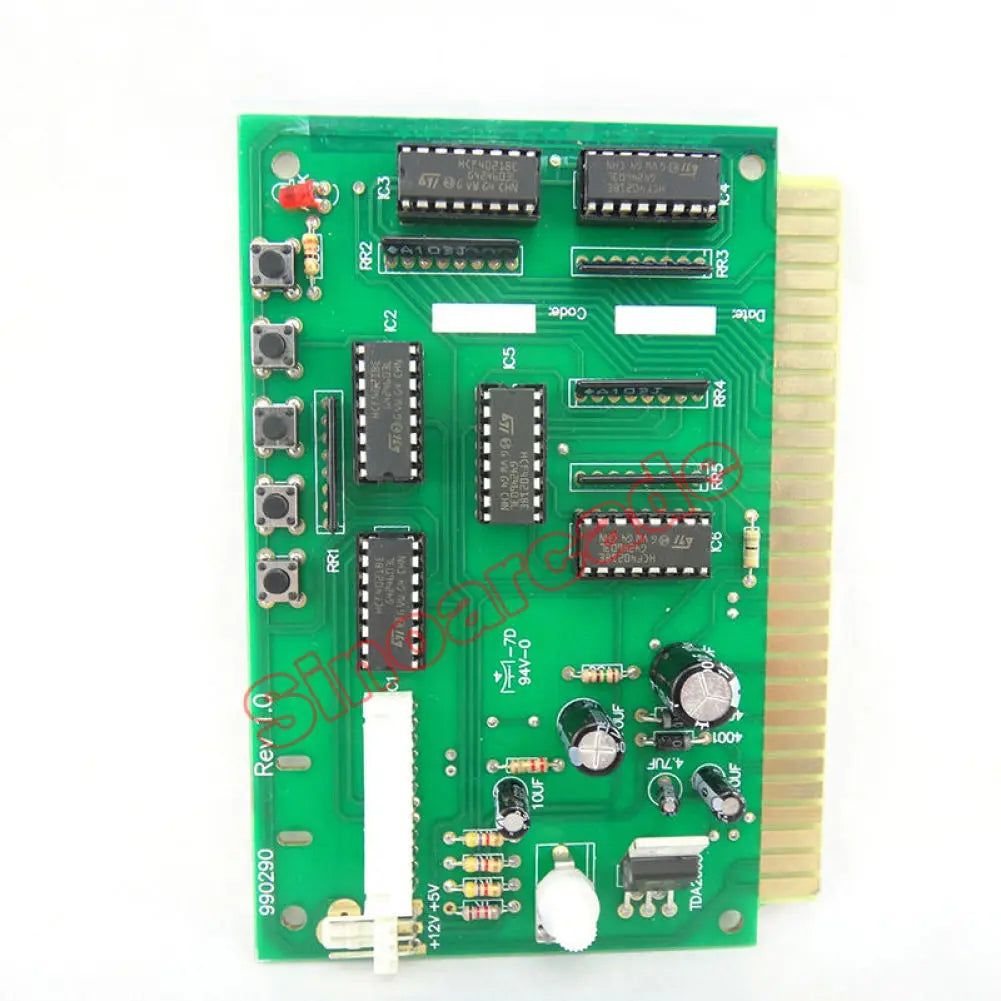bruce1arcadeservice
Arcade Game PC to Jamma Converter Board Connector Connects PC To a Jamma Cabinet Or MAME With Board VGA Cable 15Pin Male
Arcade Game PC to Jamma Converter Board Connector Connects PC To a Jamma Cabinet Or MAME With Board VGA Cable 15Pin Male
Couldn't load pickup availability
SPECIFICATIONS
Accessories Type: Replacement Shell
Brand Name: Tapdra
Choice: yes
Compatible Brand/Model: None
Electric: No
Hign-concerned Chemical: None
Model Number: NO
Origin: Mainland China
With USB: NO
semi_Choice: yes
With this Interface you can plug a PC on a jamma cabinet. Plug on one hand on a jamma connector and on the other hand on VGA, audio and parallel inputs. Board has an integrated audio amp with volume control, and 5 programmable service buttons.
This is the converter board to change to PC to Jamma.
1.Input :PC computer signal
2.Output:Standard 28 jamma,RGB signal
3.Power: 5V or 12V
4.Coin may adjust
5.Hi-Fi Stereo
6.easy to use on M.A.M.E to convert a jamma based cabinet
Features:
For MAME game to play in a standard Jamma arcade cabinet
Plug & Play, without any modification
Support arcade video RGB signals
The converter comes with board, VGA cable (15pin male connector), 25pin male connector, speaker plug and power cable.
Remark:
PC to JAMMA board is designed for converting the signals of keyboard to arcade joystick and support standard CGA (RGB) monitor: It only works with DOS version MAME games, you have to install all required software and drivers for your PC by yourself. We don’t provide any drivers and softwares.
PC to JAMMA board doesn’t have the function to convert VGA to CGA, if you have a non synchronized screen after installing it, then you might need to download a driver called archon.sys to synchronize the video signal.
K1: System Enter (System validation: for SYSTEM SERVICE)
K2: System Service (System setting: for JAMMA Standard, user is recommended to use default setting, as the default has been adjusted.)
K3: Test (Game setting: set the game difficulty, user is recommended to use default setting, as the default has been adjusted.)
K4: Reset (Game reset: reset the game to initial menu)
K5: Menu (Game menu: reset to game selecting menu)
Important notes:
This interface does not convert VGA to CGA. For that, you must use our VGA to CGA video converter.
If you use only Dos, you could use this drivers Arcmon.sys for video.
To configure the controls under Dos, you will need SNESKey drivers
To configure the controls under Windows 9x/NT, you will need Direct Pad Pro drivers
To configure the controls under Windows 2000/XP, you will need Psxpad drivers.Psxpad.
Package Content:
One pcs PC to jamma converter board
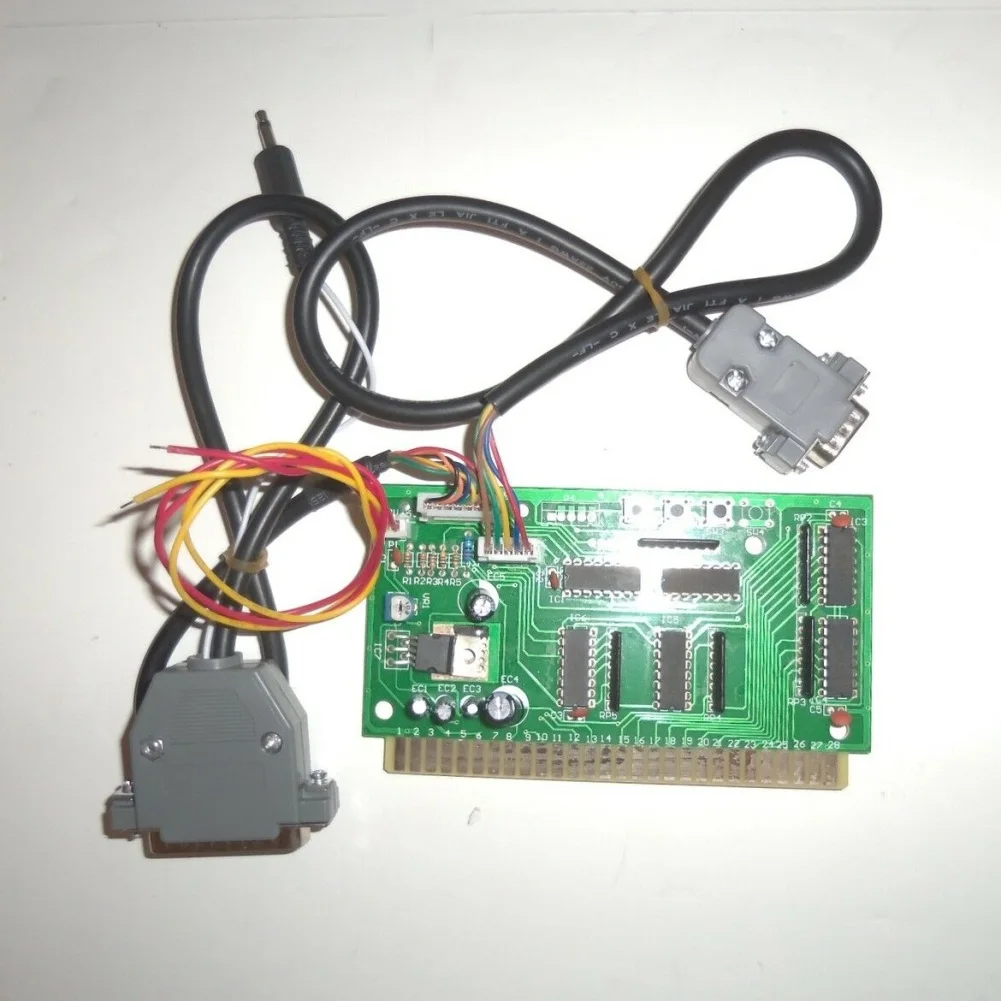
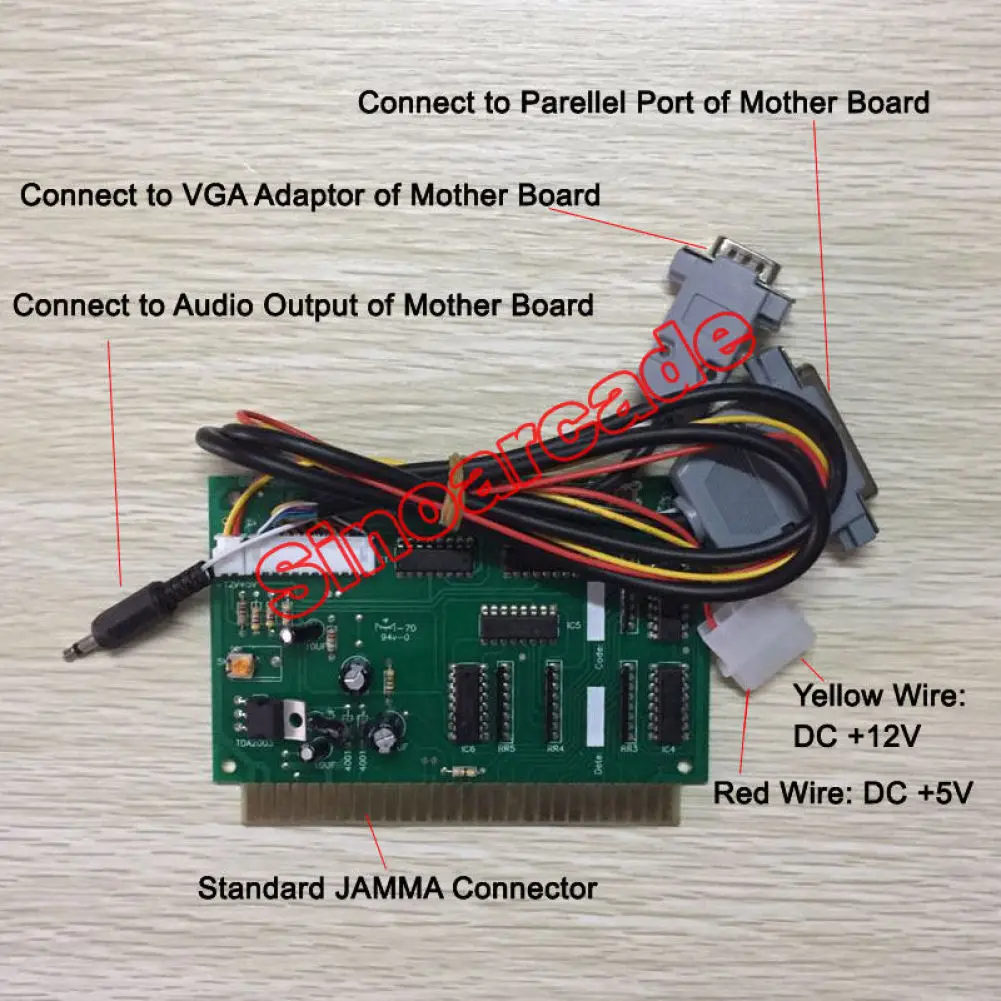

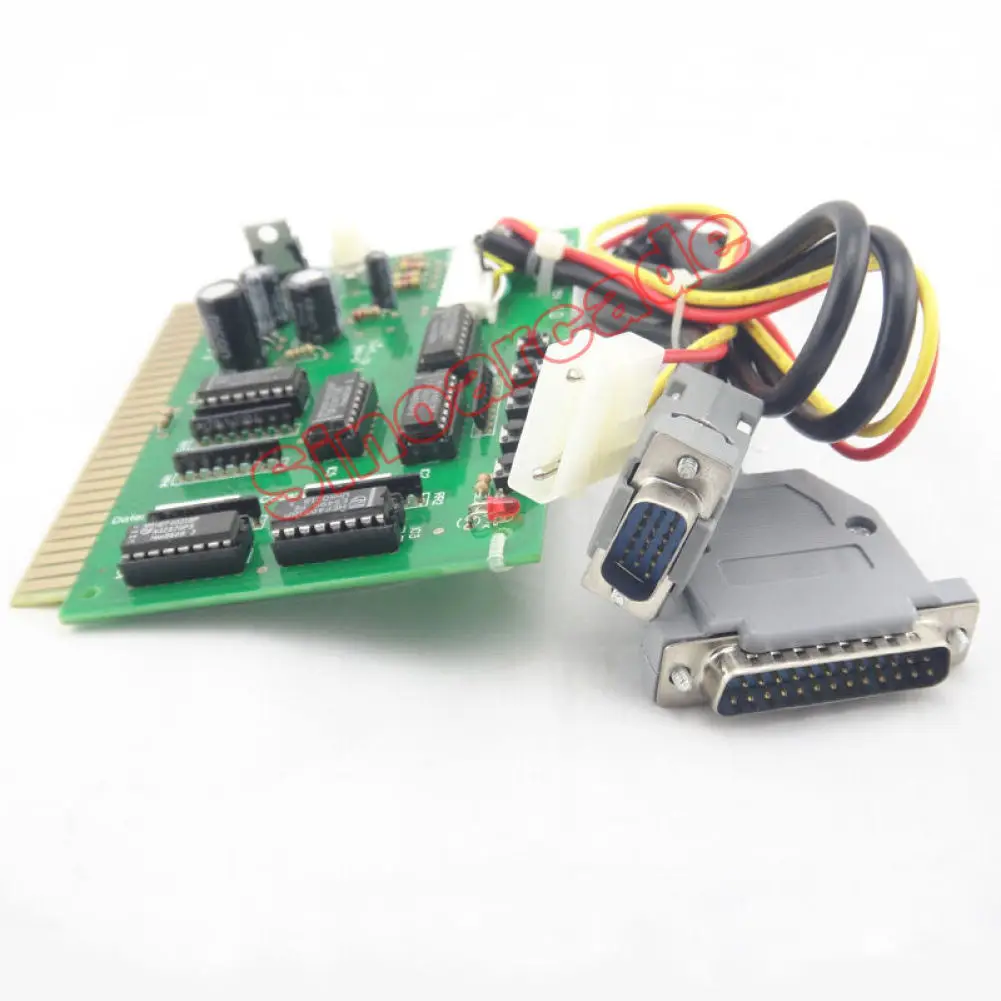

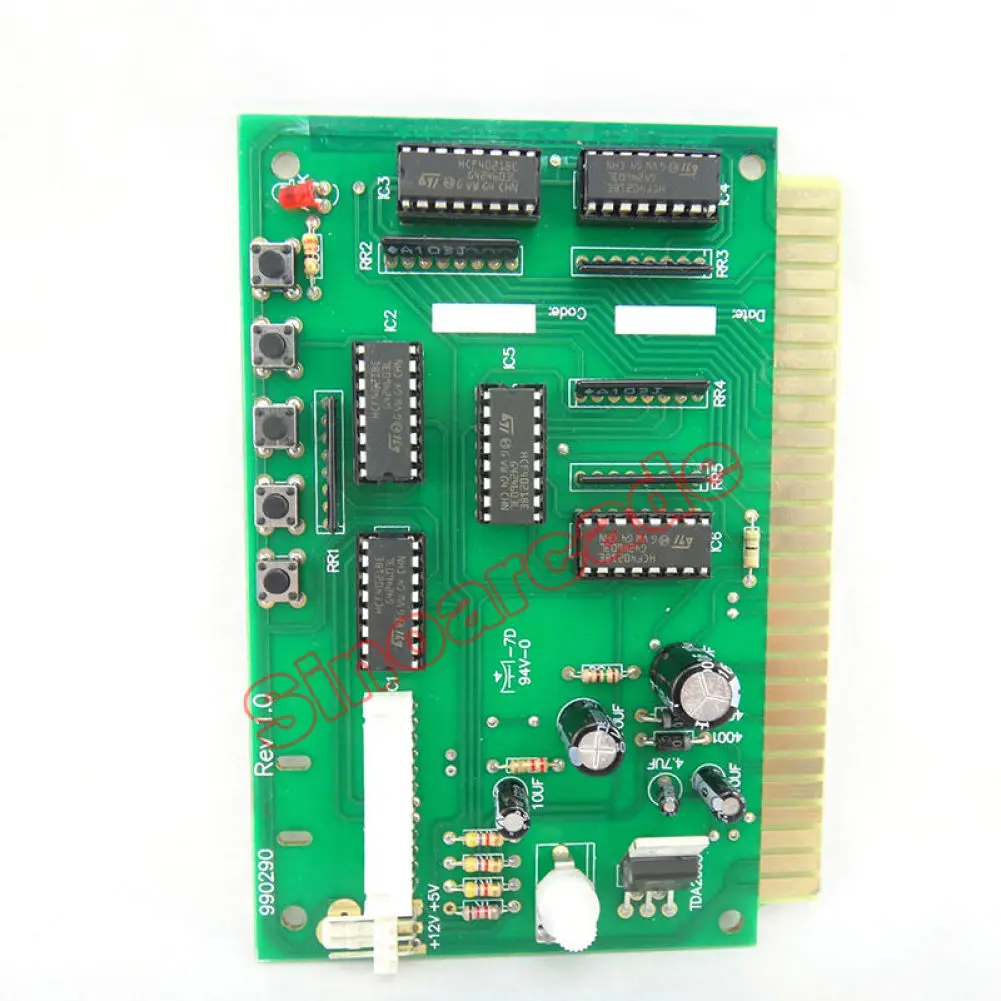

Share


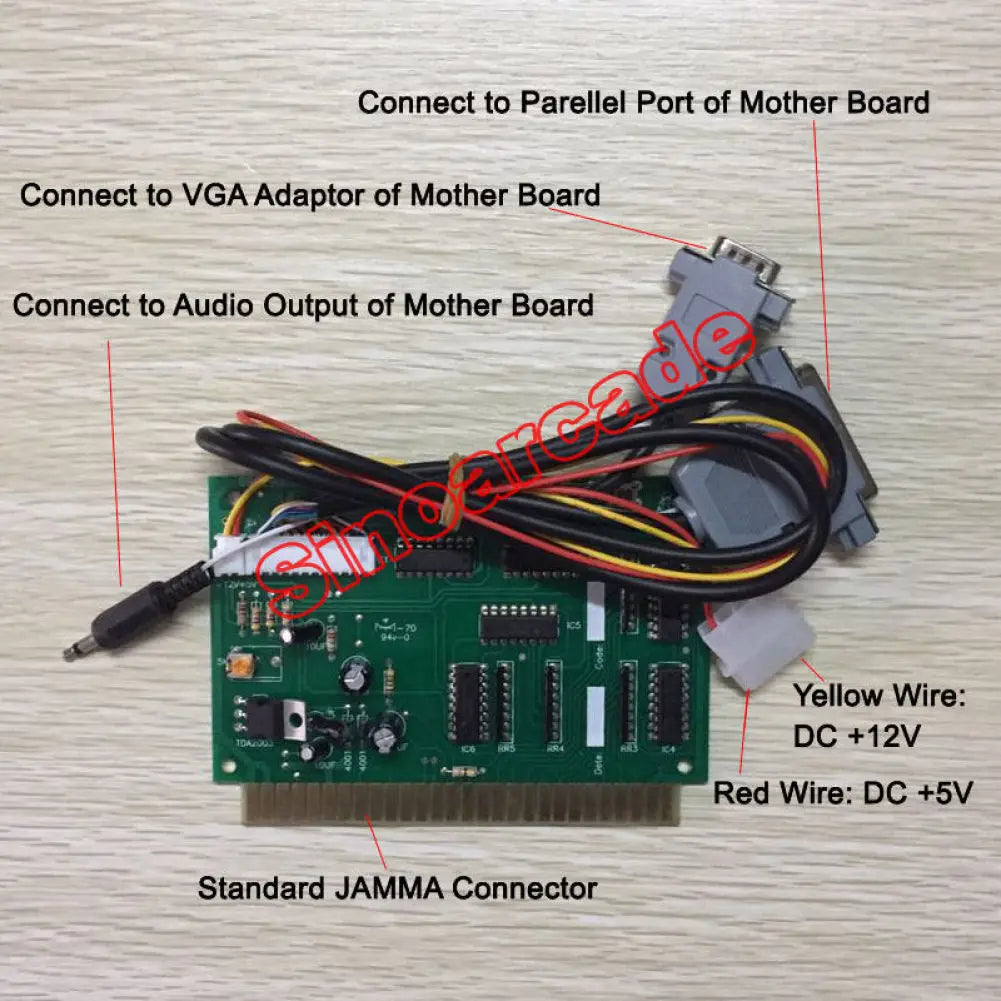
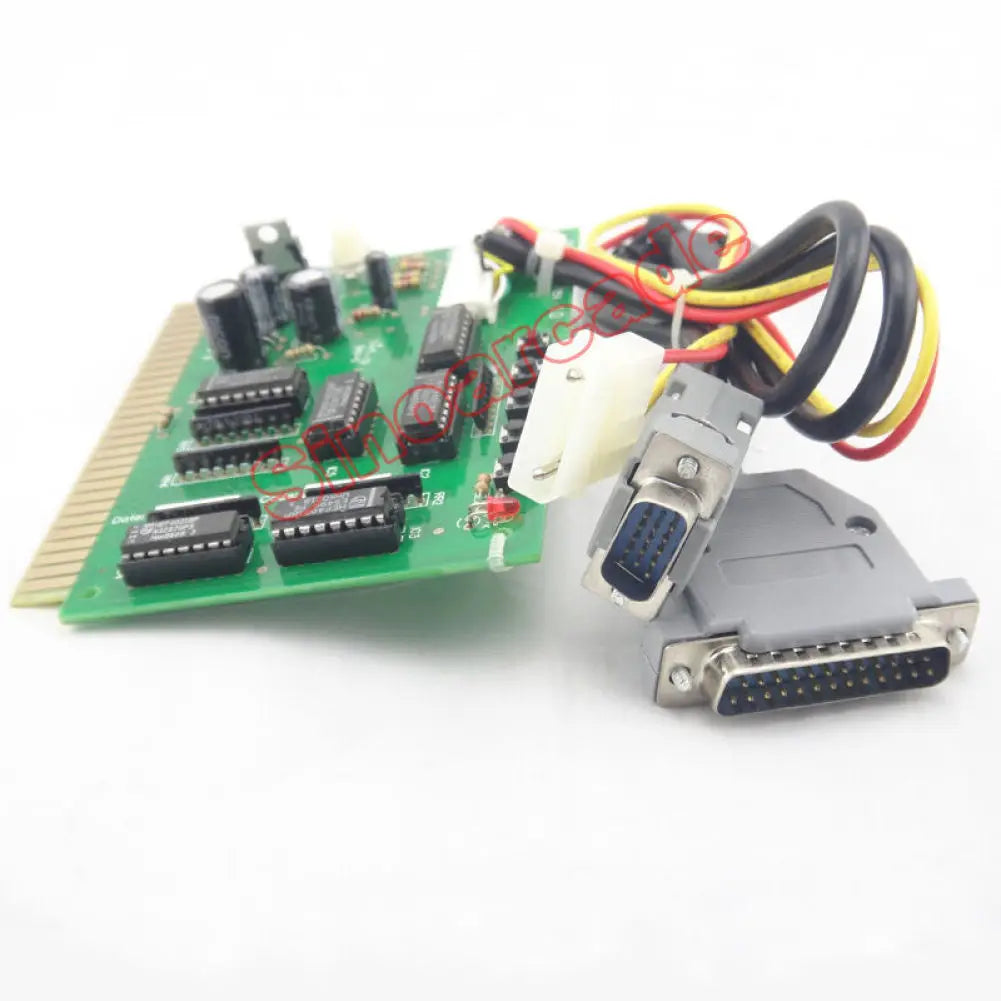

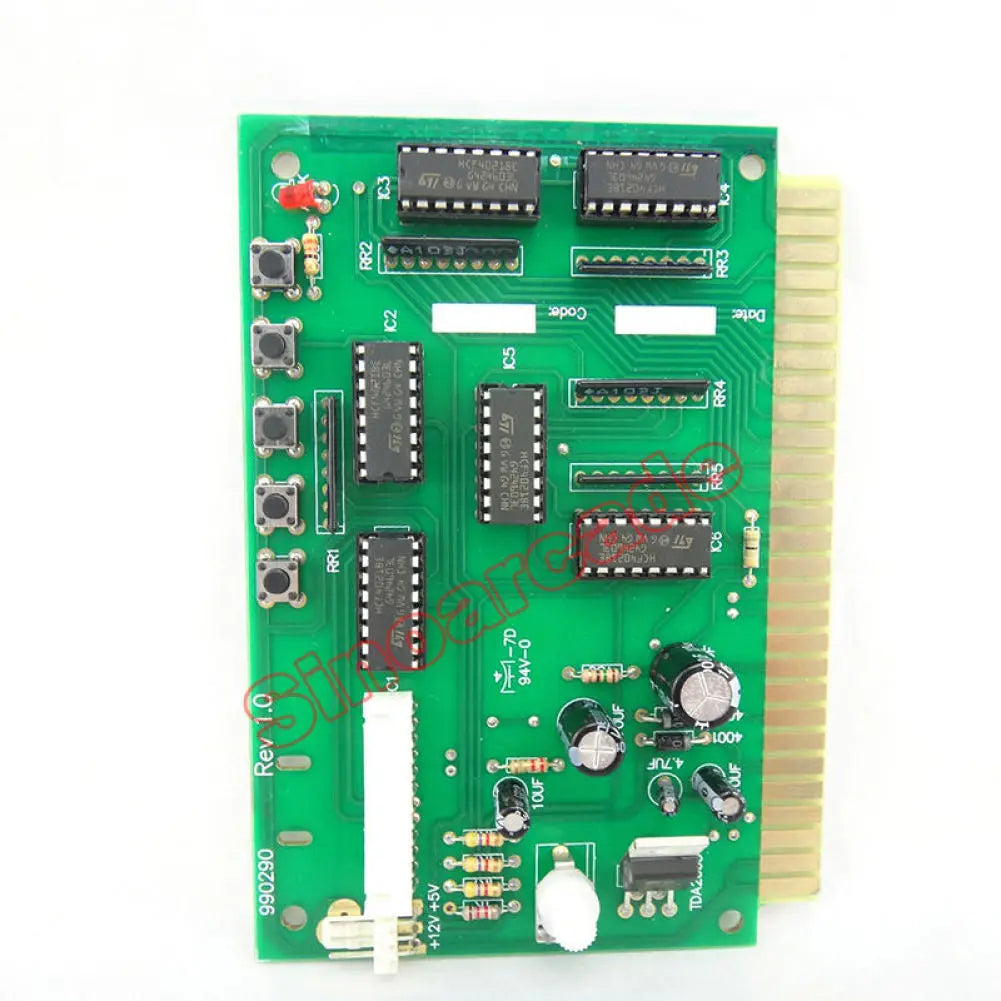

RELATED GAMES
CONTINUE PLAYING



1 pcs Replacement TopBall Bat top ball Round for Arcade joystick ZIPPY SANWA SEIMITSU Jamma Arcade Joystick



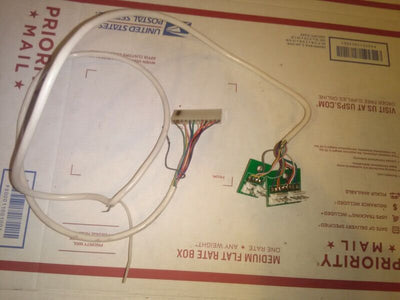



10pcs Clear Push Button 24mm 30mm Durable Multicade Video Game Console Copy Sanwa Obsc Hitbox Controller Tablero Arcade Pc Neo G

10pcs Clear Push Button 24mm 30mm Durable Multicade Video Game Console Copy Sanwa Obsc Hitbox Controller Tablero Arcade Pc Neo G

10x Clear Push Button 24mm 30mm Durable Multicade Video Game Console Copy Sanwa Obsc Hitbox Controller Tablero Arcade Pc Neo Geo

10x Clear Push Button 24mm 30mm Durable Multicade Video Game Console Copy Sanwa Obsc Hitbox Controller Tablero Arcade Pc Neo Geo

10x New 12V Transparent Glow Arcade Buttons With Micro Switch For Jamma Mame Games Parts Multicade Choice of 5 Colour

10x New 12V Transparent Glow Arcade Buttons With Micro Switch For Jamma Mame Games Parts Multicade Choice of 5 Colour


12V LED Joystick Colorful Illuminated Light Switchable 4 To 8 Way Controller For Arcade Fishing Crane Claw Game Vending Machine

12V LED Joystick Colorful Illuminated Light Switchable 4 To 8 Way Controller For Arcade Fishing Crane Claw Game Vending Machine



16 Colors RGB Bulb LED Multicolor Bulb E27 220V Household Lighting Dimmable 24 Key Remote Control Smart Lamp Atmosphere Light


19 in 1 Multicade PCB Board Arcade Classic Game Board VGA Output Arcade Game Board Horizontal Durable for Jamma Arcade